How to Setting Control Mobile Legends A la Pro Player

A few days ago, I discussed about how to replace loading screen Mobile Legends so as not to get bored, and this time I will discuss about “how tosettings control Mobile Legends”. Well, how do settingsto be like pro player? Let’s discuss!
Method Settings Control Mobile Legends

Possibly because it is too difficult for novice players. For those of you who want to seriously play ranked/competitive, is required to enable this feature.
Actually, each one settings there is already an explanation via “Tips” who marked “?”. To make it clearer, I will discuss all of them one by one while giving examples of their use. Let’s get started!
Targeting Method/AIM

- Aim Freely allows to directly attack the opponent’s unit, such as hero or creeps and jungle monsters,
- Advanced Aim allows to select attack targeting, such as aim creep or focus aim tower,
- Auto Aim allows to lock the attacking opponent hero or minion.
If I may suggest, I suggest using Advanced Aim because it’s easier to aimnya, simply select the target of attack on hero against or tower against.
With this choice, player given the choice of attack minion or turret. Without choosing lock turret, hero will attack minion or hero which is nearby.
Targeting Priority
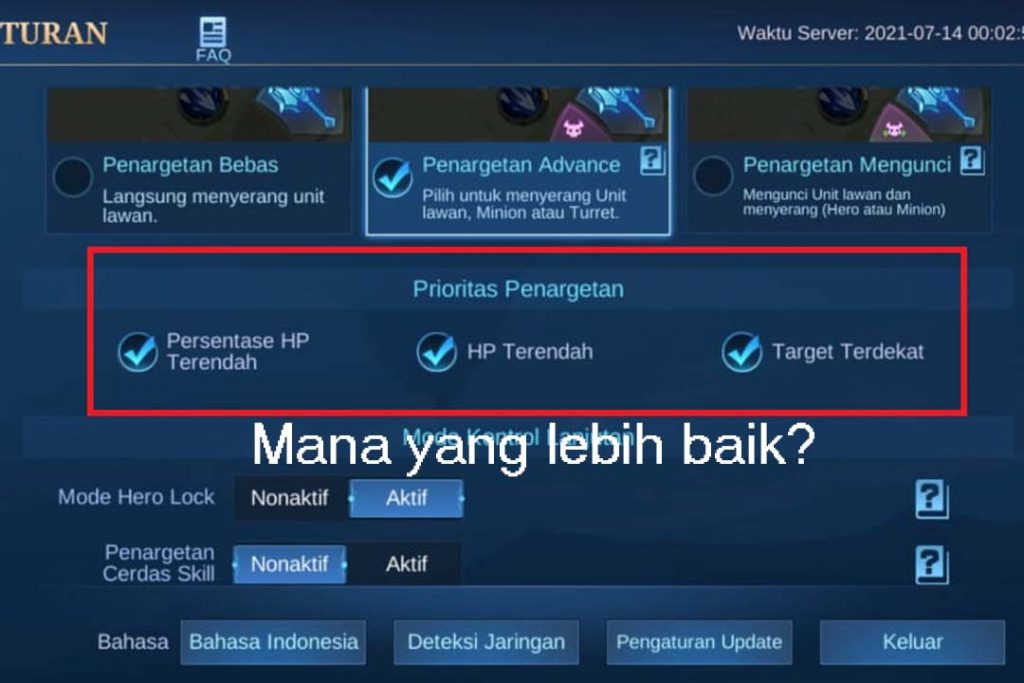
Which is the best choice? When war or team fight, we are definitely aiming for damage dealer from the enemy team like Marksman, Assassin or Mage. Usually they won’t buy items those who add HP, they automatically have the least HP, so settings The lowest HP is the best choice.
Whereas hero like Moskov and Hanabi it’s better to choose Nearest Target/Closest Target. This setting can also be used Marksman to make it easier to keep your distance. Don’t choose the lowest HP percentage because it often causes players to attack Tank dying.
Mode Advanced Control

Players must be close to the enemy in order to lock the opponent. If the target is out of sight, lock will disappear too. We have to repeat again by getting closer and lock return. We have to move fast especially hero with single target skills as ultimate owned by Harley or Hayabusa.
Arrangement Skill Upgrades and Purchase Items

For me, these two features should be turned off. we better upgrade skills and buy items Manually. We must buy wisely items and raise skills according to the situation and conditions of the match.
Arrangement Movement Wheel

Arrangement Skill Wheel

Cancellation Skill Cast

Network Settings

I recommend activating speed mode this if you already feel lag while playing. Because sometimes activating it when there are no problems will actually make games so lag.
If you use the network WiFi and also mobile data mobile, then you can enable “Network Upgrade”. You can access it in the menu settings network settings. This setting is used to activate WiFi and mobile data simultaneously so that gamesit will merge the network to make it more stable.
If connection WiFi If you are still stable before activating network upgrade, it is recommended not to activate this feature to save more data mobile.
Different from games More MOBAs, at mobile legends, targeting hero little difficult. To overcome that, make hero lock mode and targeting. All players must activate this feature so as not to target the wrong enemy.


Post a Comment for "How to Setting Control Mobile Legends A la Pro Player"