How to Change PUBG Mobile Quick Chat Voice to Korean and Japanese (KRJP)
Script to play PUBG Mobile with Korean or Japanese (KRJP) quick voice chat
mrfdn – Do you remember, we used to add the tp and fpp buttons in the pubg mobile game with a certain script. But after the latest PUBG Mobile update the script is no longer used.
Did you know that you can also replace quick chat with Korean or Japanese (KRJP)!
The default that we often use is English.
Now you can change the sound of your PUBG mobile player with a custom one, without worrying about being banned.
 |
| how to change pubg mobile quick chat in korean and japanese |
What is quick chat?
Quick chat is your way of communicating with your team. You can ask for help, give directions, and so on.
In the quick chat circle by default there are 8 chat options that you can use, such as:
- Enemies ahead!
- I got supplies!
- Form up on me!
- Bring up voice chat!
- Fall back to safe zone!
- Help!
- Search for the vehicles!
- Excellent work
And after updating to version 0.12 you can choose quick chat according to your wishes.
There are more than 50 quick chat sentences to choose from in the settings.
The rest you can enter in the in-game settings.
By logging in to inventory >> see below for full details.
 |
| quick chat default pubg mobile version 0.12 |
Ok, now let’s try changing the chat from English to Korean and Japanese. You can follow this method to make an impression on other players or your teammates.
Without further ado I will show you how.
The concept is that we change the file active.sav which is in the pubg game settings, with the active.sav voice chat file in Korean or Japanese.
Previously, you first downloaded the active.sav file on your cellphone. Just in case you want to go back to the default quick chat. But if you don’t want to backup, that’s okay too.
How to backup default active.sav
Open your file manager. It would be better if you have a file manager like ES explorer.
Go to folder internal >> android >> data >> com.tencent.ig >> files >> ua4game >> shadowtrackerextra >> shadowtrackerextra >> saved >> savedgames.
Then look for a file called active.sav. Copy the file then save it in a different place. For example, your phone’s internal folder.
How to install active.sav voice chat pubg mobile korea and japan
The following files must be downloaded first to change the voice chat language. The size is really small, only about 5 kb.
For active.sav male Japanese voice chat
For active.sav Japanese girl voice chat
For active.sav Korean voice chat
Just download one of them.
Once downloaded, open the file manager, for example, the downloaded results are stored in the download folder. Select the active.sav file then press copy.
Next go to the folder internal >> Android >> Data >> com.tencent.ig >> Files >> UA4game >> Shadowtrackerextra >> Shadowtrackerextra >> Saved >> Savedgames press paste in this folder.
Make sure to choose replace all (replace all to overwrite the existing active.sav file) then ok.
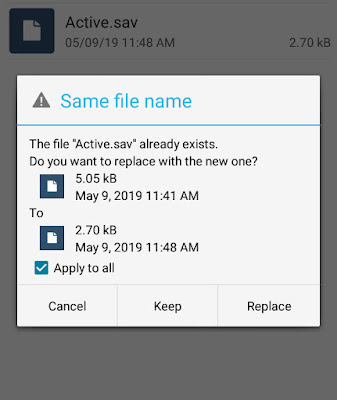
Finished.
Now open the PUBG mobile game, then login to the game. Then the voice chat will change to Korean or Japanese according to your wishes.

What if you want the quick chat to return to English (default)?
It’s very easy
Entered into pubg games >> inventory >> then follow the image below.
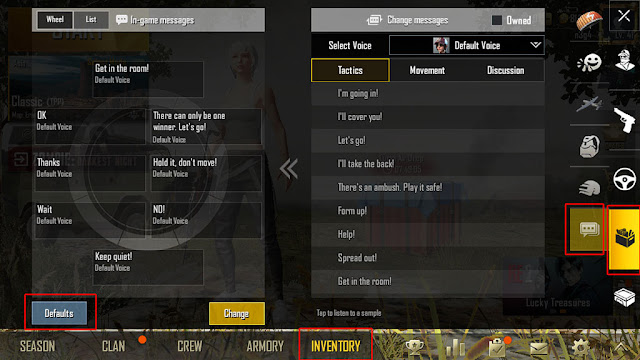 |
| reset pubg mobile voice chat english |
Press default to restore the default quick chat of the pubg game. Finished.
The method above will not affect the quality of your game’s graphics.
By using Korean or Japanese quick chat you can express yourself better than your teammates in general in pubg mobile games.
Do not miss! Understand how to quickly rank up PUBG Mobile without cheats.
Enjoy it.
Post a Comment for "How to Change PUBG Mobile Quick Chat Voice to Korean and Japanese (KRJP)"